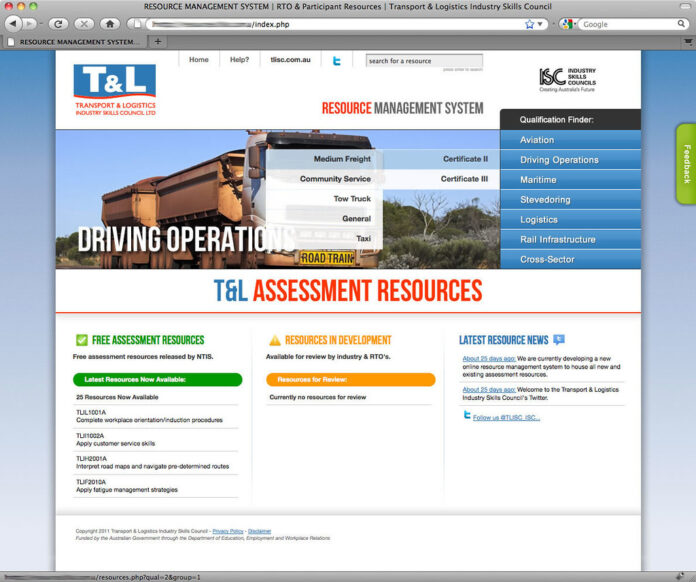Almost 15% of the world’s population comprises differently abled people. They may not be comfortable reading or consuming online content the way we do. Therefore, everyone who wants to create content for online consumption must keep this section of the audience in mind. Document accessibility tools now make it easy for everyone to revamp their online resources to make them compliant with global accessibility standards.
Document accessibility not only improves the user experience on your website but also improves your search engine rankings. Use an accessibility checker to determine that how well your website scores on accessibility and the online resources of website. If you wish to improve the resource accessibility on your website, you can use document accessibility software by following the three simple steps listed below –
- Heading Structure – All your documents must use the proper heading structure. Following a heading structure can help assistive software recognize headers and navigate your documents. It clarifies the content hierarchy and makes it simpler for people with different abilities to understand your content. Microsoft Word, Apple MAC OS, and Google Docs have different heading styles for different levels in the content hierarchy; you can use them to give your document a proper heading structure.
- Tagging – Tag all the tables, images, hyperlinks, and lists in your document to help improve content accessibility. Tagging allows your document to be understood by screen readers and other accessibility tools. Keep the following points in mind –
- Tables – Do not use split or merged cells; add a short descriptive caption under table properties.
- Lists – Lists should convey valuable information like where it starts and ends, how many items are on the list, and which list item the reader is currently on.
- Images – Visually impaired users of your content may not be able to view an image. Add alt text to all your images to describe the image to those who can’t view it.
- Hyperlinks – Ensure that all hyperlinks in your documents convey clear and accurate information about what the link directs you to. You could do so by including the full title of the destination page.
- Using an Accessibility Checker – There is numerous document accessibility software available online. However, you could also use the accessibility checker available in Microsoft Word. Under the ‘Review’ Menu, click on the ‘Check Accessibility’ button. The tool highlights all accessibility issues in your document describes why you should rectify them, and gives you tips on how to fix these issues. You can also keep the accessibility checker on while writing so it can give you reminders as you write.
Creating accessible documents is essential for improving the user experience on your website and establishing a brand reputation as a supportive and inclusive business. Today, you can create word documents, PDFs and PowerPoint presentations that people of all abilities can read and understand. Many businesses also employ people adept in accessibility testing and assistive technologies to ensure that all their online content is 100% accessible.
Author Bio: Emilie Brown works with the Digital Marketing team at PREP, an AI-based remediation software that enables businesses to create WCAG and ADA compliant PDFs in minutes. Her approach and methodology is simple, concise and to-the-point and connects with readers seeking for solution-driven content on topics related to accessibility and remediation. Apart from her time at work, she loves to spend time with her dog, volunteer and play her guitar.
Apart from this if you are interested to know more about Resources then visit our Education category