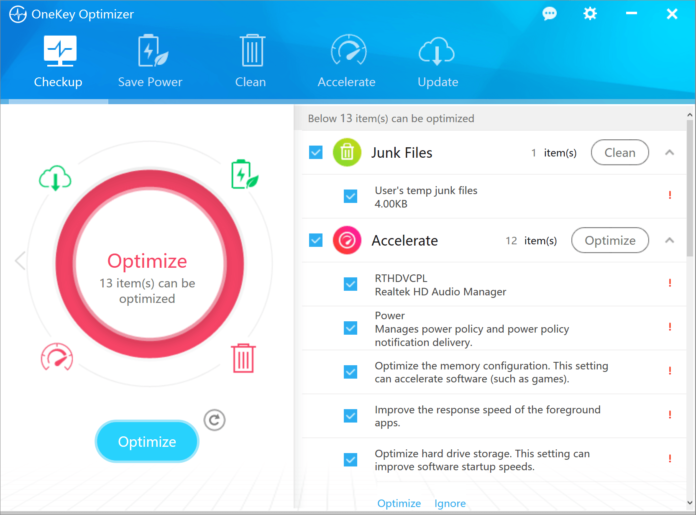The Windows operating system has evolved to its best with the release of Windows 11. Though it is still in its beta phase, you can experience a huge difference in its functionality and features. The user interface, utilities, security, and other features have improved a lot. Yet again, the process to optimize the PC is still tricky and a tedious task. You need to get into different utilities to perform multiple optimization steps.
Here you need the Best PC Optimizers to automatically take care of the regular maintenance and clean up. It is the best-automated process to offer clean up, optimization, security, and privacy, and keeps your computer as good as new. But wait! Are you sure you are downloading the right product? In this article, we will talk about how to avoid fake PC optimizers to enter your PC. There are a few steps that we need to follow before we download the best PC optimizer for Windows.
What Are PC Optimizers?
PC optimizers are coded programs that trigger different utilities to perform clean-up and optimization. PC optimizer improves your PC performance and overall health to keep it as good as new. PC optimizers can offer multiple features and utilities to perform complete optimization just with a single click.
A PC Optimizer clubs all the utility programs coded in one application and automates the process of clean up and optimization. It has a few utilities to offer security but it is designed for overall enhancement of the PC performance. A PC optimizer can offer security but a security program can’t offer optimization.
How to Avoid Fake PC Optimizers?
A fake PC optimizer can be visible and identified if you become a little cautious. While following any advice, you need to cross-check and examine if you are downloading the right product.
Don’t Lure into the Trap of FREE
Most fake PC optimizers offer premium services for FREE. A genuine PC optimizer may offer a trial version with some limitations however will never offer premium features for free. Remember, if it is FREE, you are the cost as nothing comes for free.
Download From Official Website
Always download a PC optimizer from its official website. Remember to check the HTTPS sign as ‘S’ is only applied to secured sites. If you download it through some portal or some affiliate site, ensure that the site is secured and the product is not infected.
Don’t Follow Unknown Links
There are a few links that offer the best PC optimizer and redirect you to some unofficial websites. If you follow the link and download some malicious content, it may infect your computer and steal your data. Most phishing attacks are done through such unwanted links. As we evolve the technology and try to safeguard our devices, cybercriminals have tried to switch our shields into weapons against us.
Auto-Installation
A genuine PC optimizer will only be downloaded and installed by you however a fake PC optimizer software may popup by itself. It may be possible that you click on a bundle pack and install a fake PC optimizer on your PC. A fake PC optimizer is hard to uninstall and remove from the PC.
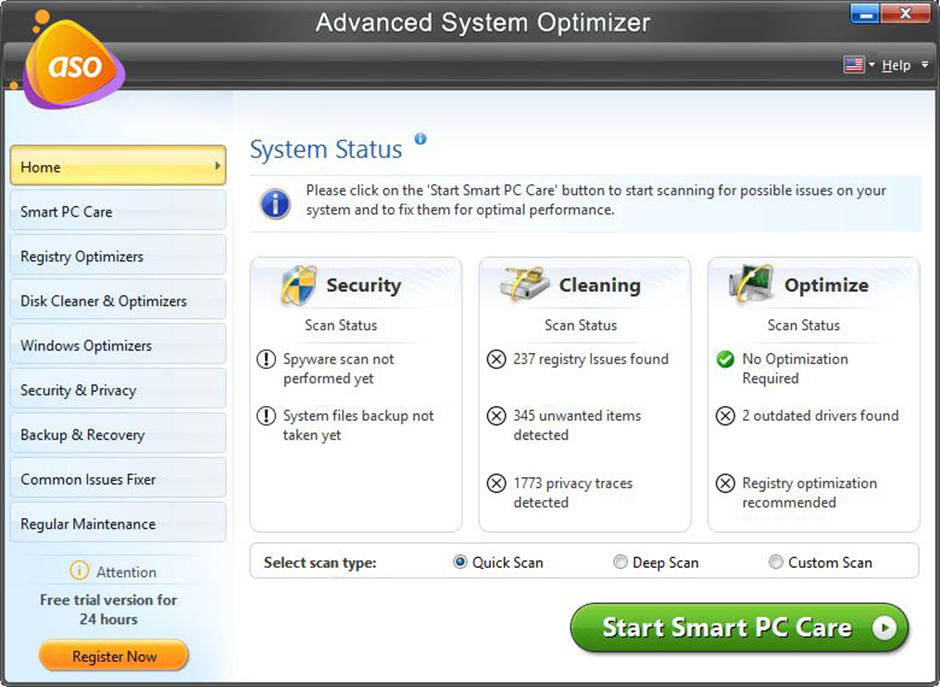
Advanced System Optimizer
Compatibility: Windows 11, 10, 8.1, 8, 7, (SP1)