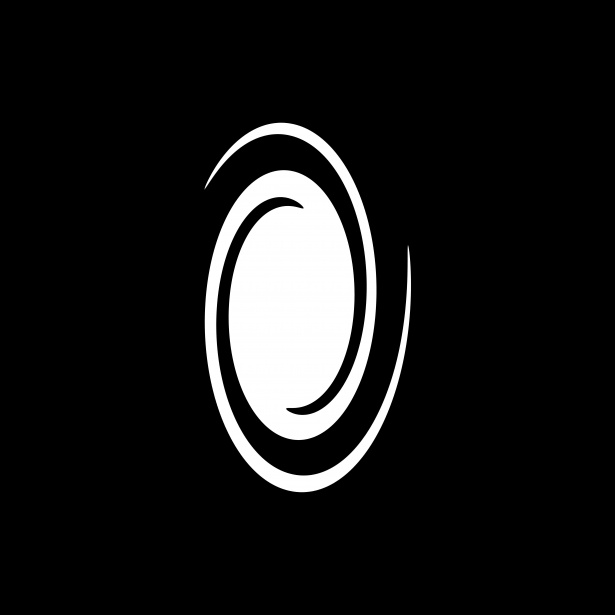Managing customer interactions is a challenge, especially when the number of customers keeps increasing. A majority of the time, these interactions involve payments, transactions, and other key sales-related data. Apart from time consumption, keeping all the data neat and in one place also becomes a challenge. On top of that, the challenge of keeping all of it secure is something you must address. The client portal is a one-stop solution where you can address and overcome all these challenges in an efficient way. It comes with a bunch of advanced features that offer you a lot of benefits. Let us have a look at these benefits one by one.
Save Time
A client portal helps in eliminating a lot of time-consuming processes. Let’s have a look in detail at how a client portal saves time.
Never Miss an Email
Searching a specific email can become a never-ending task as sometimes these emails are stored in the wrong folders, redirected to spam, or accidentally deleted. With a client portal, you can get rid of such situations. This is because it enables you and clients to send, receive, and access documents from an easy-to-view and centralized location.
Sign Documents in an Instant
The client portal comes with eSignature integration that lets clients sign documents on any device, from any location with utmost ease. With this, clients no longer have to wait for scanning, printing, or mailing documents that sometimes may take hours or even days.
Organize Files Automatically
As per the IDC data, workers spend around 30% of their workday searching for information. With the help of a client portal, you can reduce this time drastically by automatically organizing your documents file in the correct folder.
Batch Communications
Automate the distribution of routine documents to all your clients. Send documents like financial statements, tax returns, and many more to hundreds of clients with just a single click.
Data Security
Cloud-based client portals come with impenetrable security systems that keep the company’s information safe. Cutting technologies like end-to-end encryption, firewalls, virus protection, etc. helps in ensuring the security of company information.
Moreover, you can also choose who has the access to your company portal. You can even choose various levels of access that different users can have. This measure ensures that sensitive financial information is only available to the authorized users.
Better Customer Collaboration
A robust client portal offers better customer collaboration. It can become an extension of your customer support services. It can become a place where your clients can navigate seamlessly to access all their invoices, transaction history, and make payments within a few seconds. Your clients can perform all these actions without having to depend on you for uploading documents, issuing quotes and invoices, etc.
You can leverage the Salesforce customer portal to gain the above benefits. It is also known for being interactive, allowing you to keep track of your clients’ moves through email notifications. You receive all the notifications for your client’s actions like when they view a document or make online payments to you.
To offer enhanced collaboration, client portals come with advanced collaboration tools. For example, you can create community forums or use the chat features to establish direct communication with clients, contributing insights that deliver value to the discussion.
Self-serving Options
Adopting a client portal increases customer satisfaction and retention. It gives you and your clients the freedom to access information without any dependency. For instance, your clients can resolve their queries themselves, look for leads, manage tickets, track their contributions, etc. without waiting for the support team. They can also track their conversations with support so that they don’t have to ask the same question twice. Self-service saves your team’s efforts and enhances their productivity by allowing them to focus on more urgent issues.
Easy Access to Information
You probably know about knowledge base and this is the reason you should have a client portal. It provides your clients quick access to all the data through FAQs, documentation, user manuals, how-to guides, and other sensitive information.
A well-managed portal ensures all the information is organized and up-to-date. It stores everything in one place so that your support team has all the information they need to resolve an issue.
Client portals come with data sharing capabilities to ensure that everyone has access to information whenever and wherever they need it.
Brand Customization
A customer portal not only streamlines customer support but also helps in brand building. A separate login gives a consistent experience where they can access the knowledge base, view their documents, and access other relevant information in one place. The best thing is there’s no third-party branding or advertisements to confuse them.
Resonating with the brand’s logo, colors, and domain with an option to customize the portal appearance boosts client credibility.
Scale on Demand
As a backbone for all your business requirements, the client portal helps you scale your customer support offerings. As you know you can’t have your agents working round the clock whereas a Salesforce customer portal can be there for your customers 24*7, helping them with answers on a dime.
Instead of having to call and wait, write and email and hope for a response, they can interact in real-time and get the process started or maybe finished.
The best thing about portals is that you can include features as per your business needs. You can start small with a knowledge base and expand by including a community forum. The customer portal gives you the flexibility to grow and improve your customer support at your own pace.
What Features Should Your Customer Portal Have?
The benefits mentioned above make a client portal a must-have for your business. You can take advantage of these benefits with the help of a robust Salesforce customer portal. But remember to include all the key features in it.
Just for a quick reference, your client portal should include:
- Role-based access
- Knowledge base
- Community support
- Collaboration
- Communication tools
- Data sharing
- Chatbots – that totally depends on your business!
- Ticket management
- Search widgets